What is Office Automation?
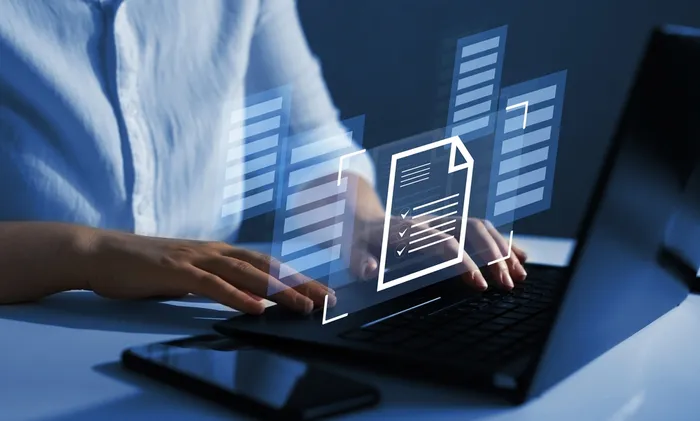
Office automation allows data to move without human intervention. Since humans are left out of the equation, there is no risk of manual error. What once began with a typewriter has evolved into a myriad of automation and electronic tools that have changed how people work
Office automation refers to the use of computer-based technologies and software to automate and streamline various office tasks and processes. The goal of office automation is to improve efficiency, increase productivity, and reduce the need for manual intervention in routine administrative, managerial, and clerical activities. It involves the integration of hardware, software, and communication systems to create a more efficient and interconnected office environment.
Some common examples of office automation include:
- Word Processing: Automation of document creation, editing, and formatting using word processing software like Microsoft Word or Google Docs.
- Spreadsheets: Use of spreadsheet software such as Microsoft Excel or Google Sheets for data analysis, calculations, and organizing information.
- Email and Communication: Automation of email communication and collaboration through tools like Microsoft Outlook or Gmail.
- Database Management: Automation of data storage, retrieval, and manipulation through database management systems like Microsoft Access or MySQL.
- Task and Project Management: Use of project management tools to automate task assignment, progress tracking, and team collaboration.
- Customer Relationship Management (CRM): Automation of customer data management, sales processes, and customer interactions using CRM software.
- Human Resources Management: Automation of HR processes, including payroll, employee onboarding, leave management, and performance evaluation.
- Document Management: Automation of document storage, version control, and access control using document management systems.
- Appointment Scheduling: Automation of scheduling appointments and meetings using digital calendar tools.
- Accounting and Financial Management: Automation of financial tasks like invoicing, budgeting, and financial reporting through accounting software.
- Forms and Data Entry: Use of automated forms and data entry tools to capture and process information efficiently.
- Teleconferencing and Virtual Meetings: Automation of online meetings and conferences using video conferencing tools.
Office automation not only simplifies repetitive tasks but also improves accuracy, reduces human errors, and enhances data security. It allows employees to focus on more strategic and creative aspects of their work, leading to increased productivity and better overall performance. Furthermore, office automation has become even more critical with the rise of remote work and the need for seamless communication and collaboration across different locations and time zones.
